Subtotal: $37.00
Bill Myers – Editing Sony Movie Studio
Original price was: $36.00.$15.00Current price is: $15.00.
Digital Download: Bill Myers – Editing Sony Movie Studio
You will have access to the digital downloads in your order email.
You will also be able to access your downloads from your account dashboard.
Short Description:
Your step-by-step guide to editing how-to videos and creating menu driven DVDs with Sony Vegas Movie Studio. Includes a Sony Movie Studio project template which you can use to quickly get started with your next how-to video project…
- Description
- Reviews (10)
Description
Description
Editing Sony Movie Studio
Product Details
Actors: Bill Myers
Directors: Bill Myers
Format: NTSC
Region: All Regions
Number of discs: 1
Rated: G (General Audience)
Studio: Hamilton New Media
DVD Release Date: November 5, 2007
Run Time: 80 minutes
Description
Your step-by-step guide to editing how-to videos and creating menu driven DVDs with Sony Vegas Movie Studio
Includes a Sony Movie Studio project template which you can use to quickly get started with your next how-to video project.
Editing with Sony Movie Studio shows you how to edit your how-to or training video from start to finish, in simple steps with clear instructions and examples of each step along the way.
You’ll see it all, from beginning title graphics to closing video credits, to building a menu driven DVD using Sony Vegas Movie Studio and DVD Architect.
Along the way, you’ll discover insider tips to creating a better viewing experience for your customers, as well as ways to fix problems and enhance your video production.
You will be amazed at how easy editing a how-to video can be once you see the step-by-step process shown on this DVD.
In addition to the DVD, you’ll get a ready-to-use Sony Movie Studio project template, along with a collection of graphics which you can use to get started with your own how-to DVD projects in minutes.
Editing How-To DVDs with Sony Vegas Movie Studio& shows you how to:
- Optimize the workspace in Sony Movie Studio for maximum effeciency
- Build professional looking video introduction title sequences
- Add introduction and transition background music to tie things together
- Use ‘lower third’ title graphics with animated effects to add interest to your videos
- Add ‘insert graphics’, including photos and video footage to get a two camera effect
- Quickly fix common video problems, glitches, coughs and more
- Add chromakey and greenscreen backgrounds in your videos
- Add product ‘boxshot’ animated drop-downs
- Create and use chapter graphics to improve the pacing of your video
- Use ‘pan and zoom’ to animate photographs within your videos
- Use Movie Studio’s built-in noise-gate to remove unwanted noise in your audio tracks
- Use Chapter markers to automate DVD menu building in DVD Architect
- How to render your video production for best results on DVD
- How to add animated backgrounds and music to your DVD menus
- How to add extra video footage before your DVD menu appears
- How to put everything together for a ready-to-sell DVD product
- And much more . . .
Whether you are already using Sony Movie Studio to edit videos, or just considering it, this is one DVD you’ll want to see.
You’ll learn secrets that can save you hours of editing time, and change boring video into commercial successes.
Once you view this DVD, you’ll understand why so many independent video producers are now using Sony Vegas Movie Studio and DVD Architect to put together their productions. You’ll discover how easy it can be to create great looking DVDs with no steep learning curve or expensive investment in video editing software.
Digital Download Bill Myers – Editing Sony Movie Studio at coursebing.shop Now!
Sales page:
Archive:


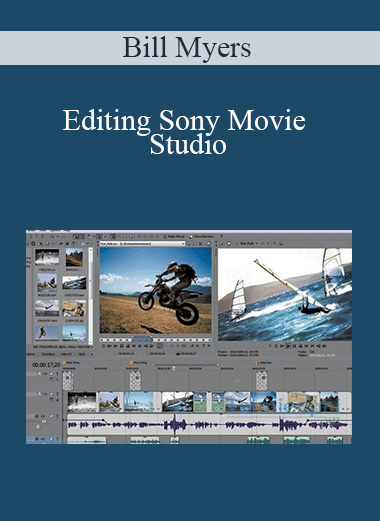
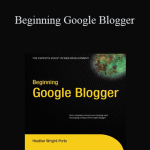

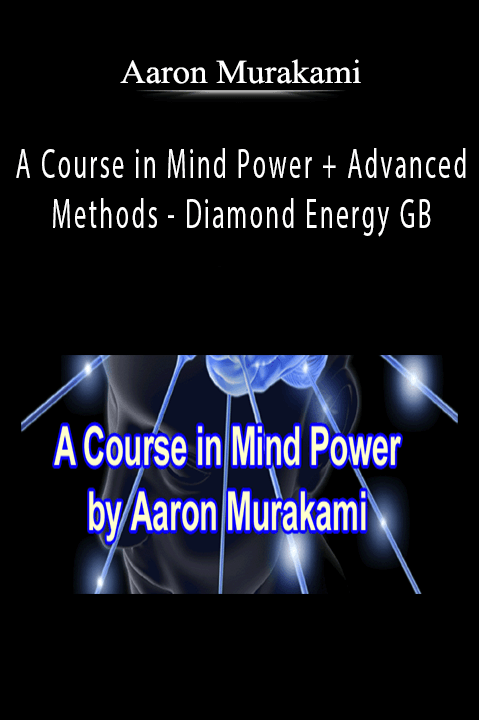

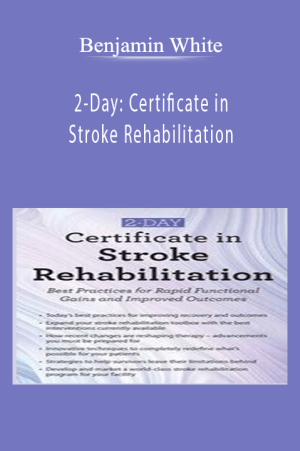
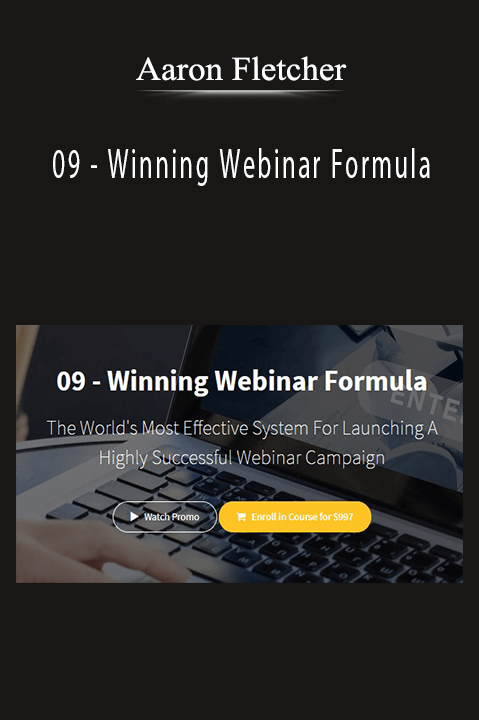
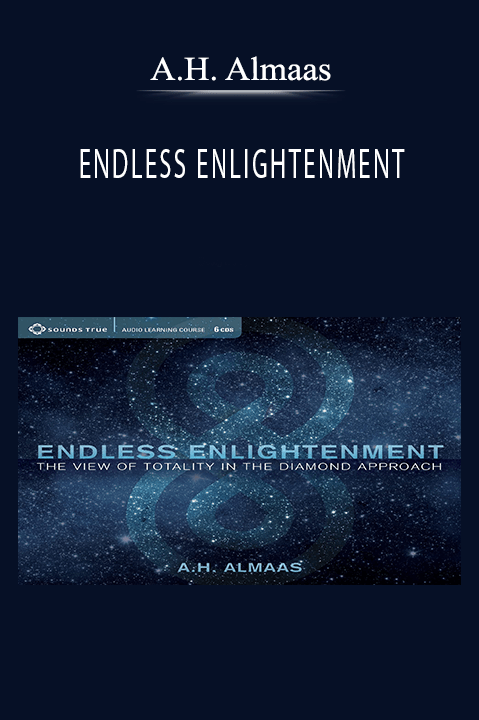
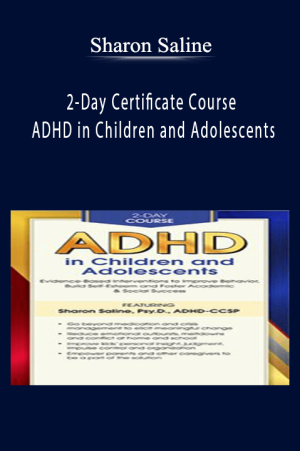
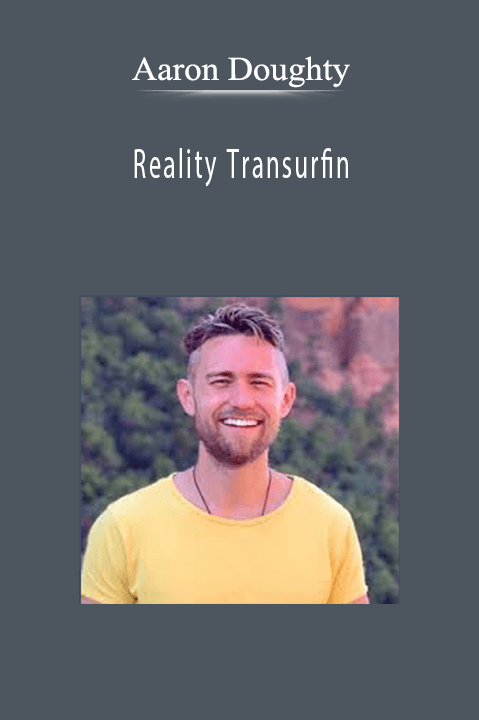
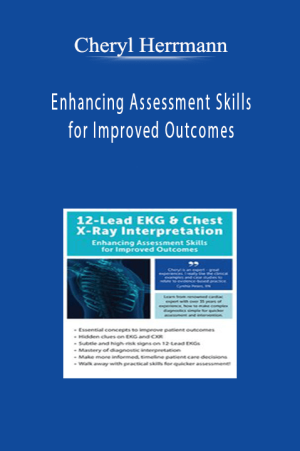
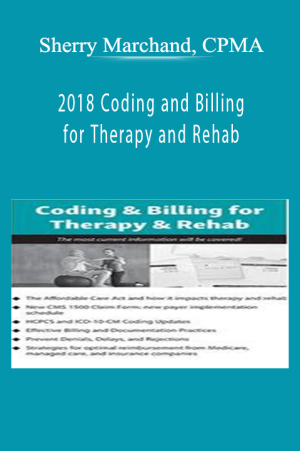
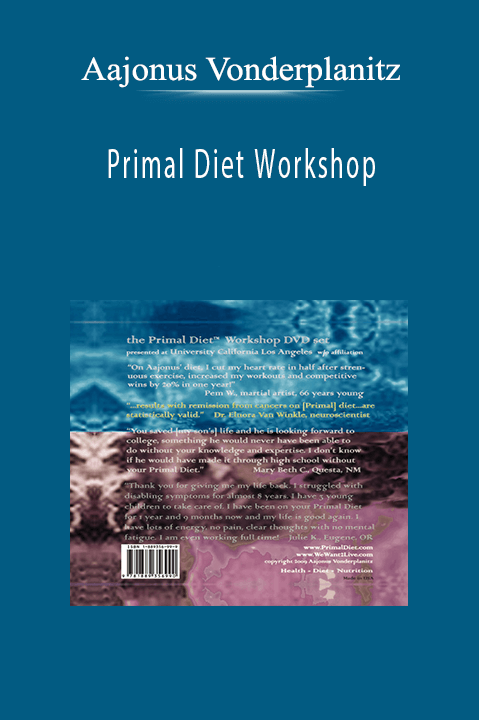
10 reviews for Bill Myers – Editing Sony Movie Studio
There are no reviews yet.